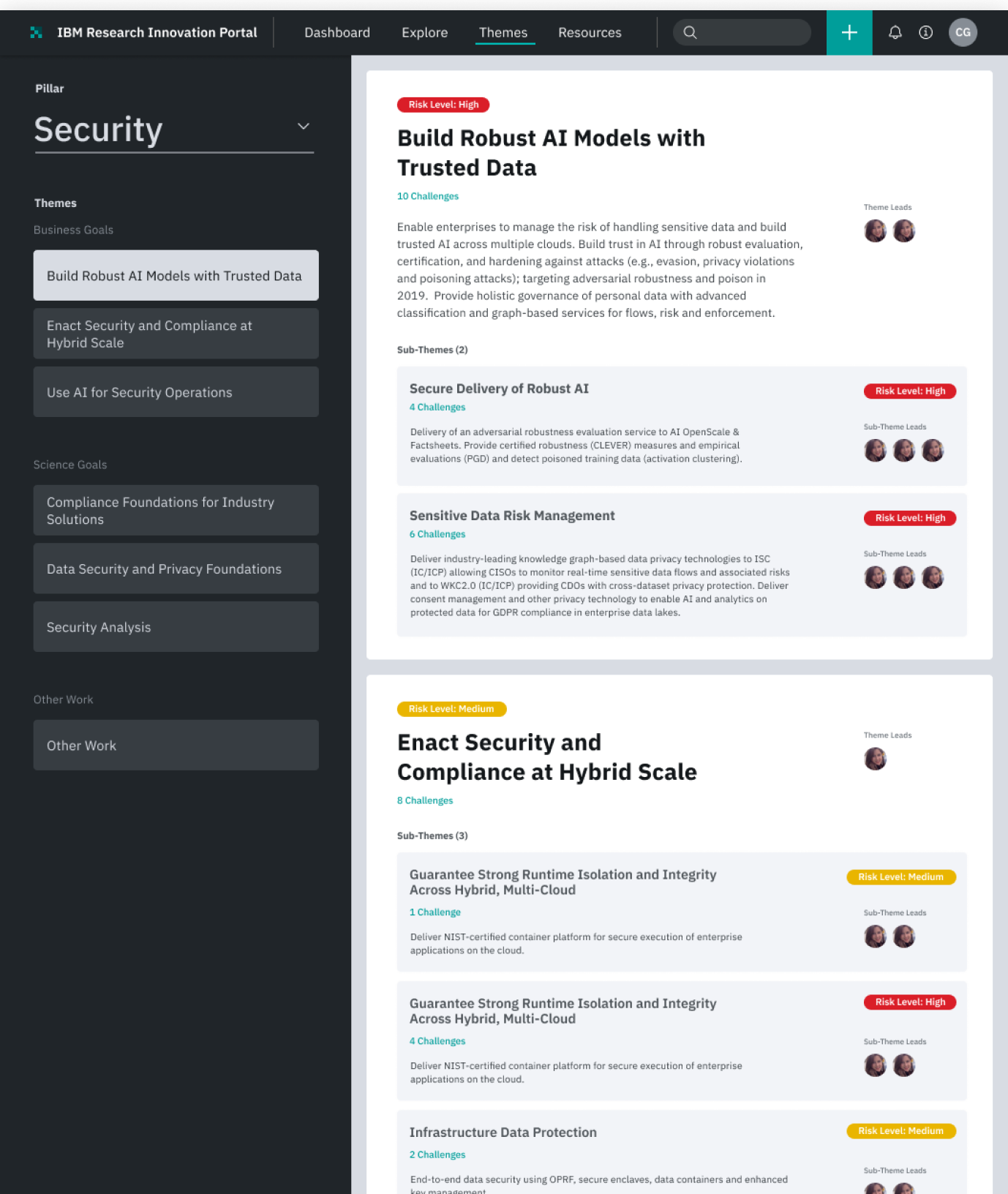Home
This homepage was a re-do of the previous homepage page that did not serve our users very well. With this new design, all the information is actionable - every single piece of information is clickable. Events needing attention are separated from the rest, and there is now a personalized activity feed. This personalized activity feed shows the changes that were made to the challenges the user is either a part of or watching.
Challenge search
This allows for users to search for challenges and apply multiple filters to narrow down their search in a meaningful way.


People search
Sometimes, a researcher may want to search for a particular person instead of a challenge. By allowing for a “people search”, this is now possible. The user can quickly see other staff members’ roles, skills, and challenges they are a part of.
People profile
Here, you are able to see the challenges a staff member (or yourself) is currently working on. You can easily see if somebody is a team lead. If you are viewing your own profile, you will be able to accept or decline challenge invitations from this page.
Previously, some users self-selected their profile skills from a legacy list of AI-centric skills. When the Challenges Portal expanded from AI to the entire Research division, that list was too limiting for the vast majority of users.
We integrated with Your Career (YC) at IBM. The YC "job roles" and "specialties" of all users will be synced to their Challenges Portal profile daily; and any previous manually selected skills no longer appear. This ensures a common source of truth for expertise at IBM Research. The Expertise section of BluePages (IBM’s people directory) pulls this same data.
Previously, some users self-selected their profile skills from a legacy list of AI-centric skills. When the Challenges Portal expanded from AI to the entire Research division, that list was too limiting for the vast majority of users.
We integrated with Your Career (YC) at IBM. The YC "job roles" and "specialties" of all users will be synced to their Challenges Portal profile daily; and any previous manually selected skills no longer appear. This ensures a common source of truth for expertise at IBM Research. The Expertise section of BluePages (IBM’s people directory) pulls this same data.
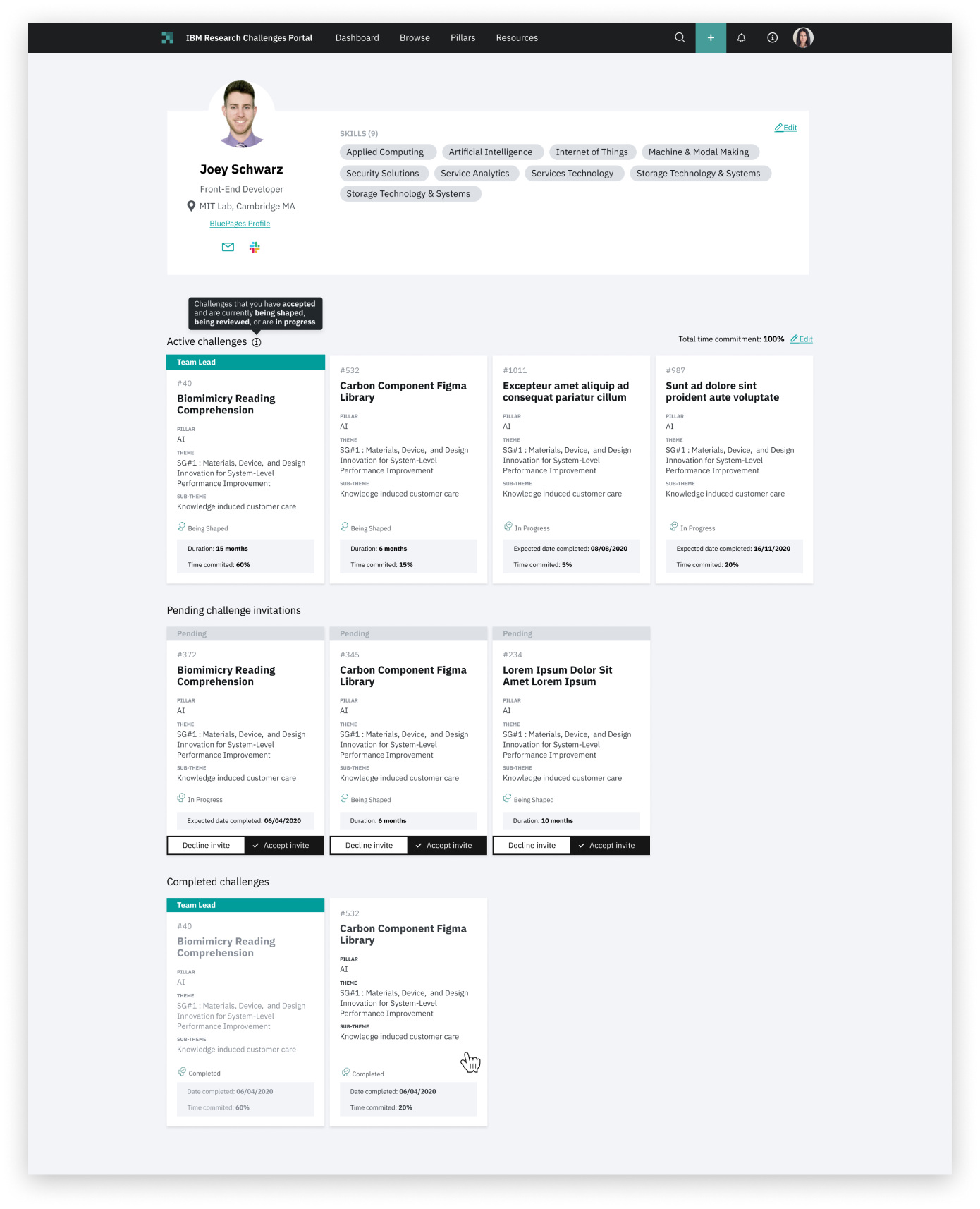
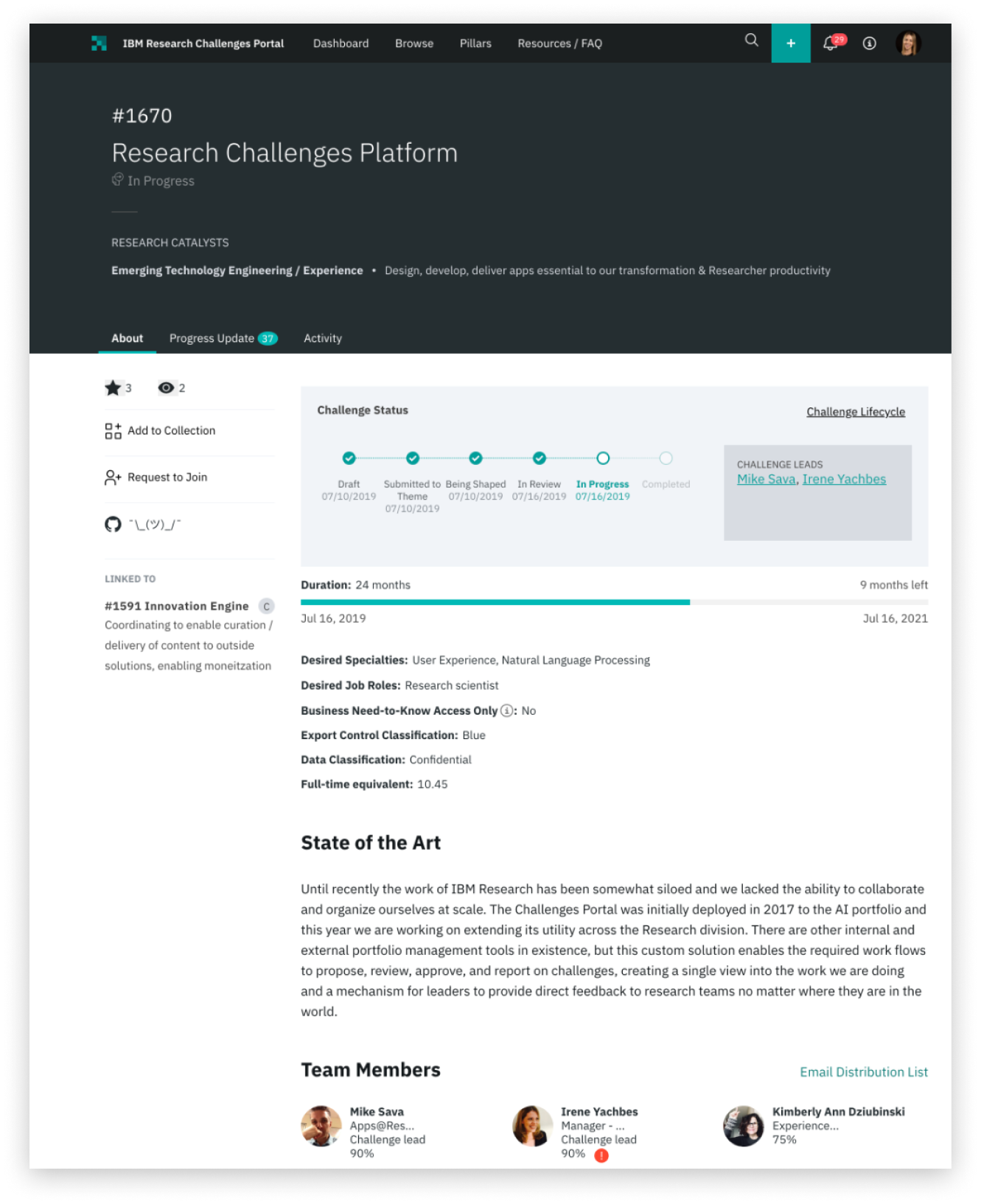
Challenge detail page
The Challenge detail page shows all of the information relating to a particular challenge. From this page, the user is able to understand what the challenge is, who is working on it, similar challenges, star/watch it, etc.
Challenges detail page (redesigned for fun)
I took our current challenge detail page and explore what it could look like if we were able to redesign it without having too much of an impact on dev time. I kept the high-level information (such as similar challenges, pillar, themes, and sub-themes) on the left panel for a more consistent experience. I also gave the user a way to accept an invite to the challenge directly from the challenge detail page.


Themes page
Each strategy area has one or more Themes. Each theme has one or more sub-themes. A Theme and its Sub-Themes represent strategic areas of research focus.
Challenges theme page (redesigned for fun)
Just as I did with the challenge detail page, I wanted to re-imagine our themes page. I focused on having clear sections for the business goals, science goals, and other work. I made the theme easy to digest by making it it’s own section with the sub-themes shown within the teme but as separate sections. I also made it much more clear how many challenges were a part of each theme and sub-theme.